MY DISP DEBUG SOP
REVISION HISTORY¶
| Revision No. | Description |
Date |
|---|---|---|
| 1.00 | 2024.6.17 | |
| 1.01 | 2024.12.04 |
1. Introduction¶
This document aims to introduce how to conduct preliminary troubleshooting when encountering MI DISP-related issues, quickly locate the problem, and determine what information needs to be provided to RD for analysis if it is confirmed to be a Sigmastar SDK issue.
2. Panel-related Issues¶
2.1 No Display on Screen (Black Screen)¶
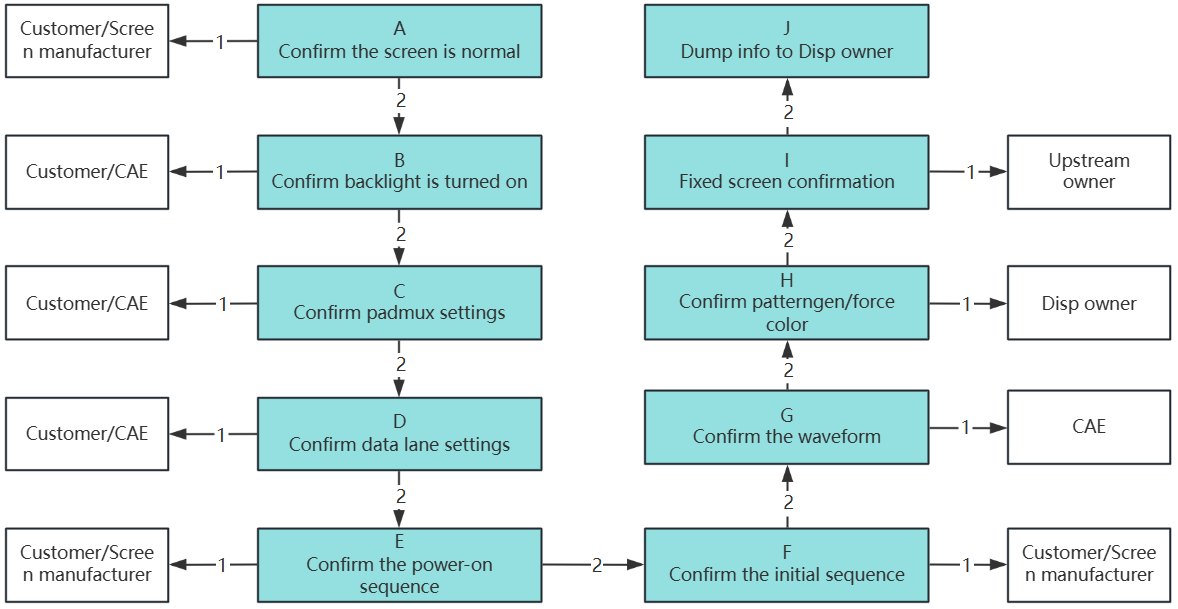
Debug Process:
| Process | Confirmation Method | Exit Conditions | Next Step | Information to Provide | Related FAQs |
|---|---|---|---|---|---|
| A | Cross-test to confirm if the screen is normal | Exit Condition 1: Screen abnormal; Exit Condition 2: Screen normal | Exit Condition 1: Please seek assistance from the customer/screen manufacturer; Exit Condition 2: B | ||
| B | Confirm backlight is turned on | Exit Condition 1: Backlight not on; Exit Condition 2: Backlight is on | Exit Condition 1: Please seek assistance from the customer/CAE; Exit Condition 2: C | ||
| C | 1. Confirm padmux is set via padmux.dtsi: see the PADMUX conflict check in `Gpio_DebugSop` 2. Refer to tmux table to read registers: TTL: riu_r 103c 6c; BT656: riu_r 103c 72; MIPITX-Dsi: riu_r 103c 64; sRGB: riu_r 103c 69; MCU(i8080): riu_r 103c 5f; | Exit Condition 1: Incorrect padmux setting; Exit Condition 2: Correct padmux setting | Exit Condition 1: Please seek assistance from the customer/CAE; Exit Condition 2: D | ||
| D | Confirm if M/L swap is configured correctly; if it is a mipidsi/lvds panel, additionally confirm if each data lane swap and P/N swap are configured correctly | Exit Condition 1: Data lane configuration error; Exit Condition 2: Data lane configuration correct | Exit Condition 1: Please seek assistance from the customer/CAE; Exit Condition 2: E | ||
| E | Refer to the datasheet to confirm if there is a power-on sequence; if so, measure the waveform to confirm it meets specifications | Exit Condition 1: Power-on timing does not meet specifications; Exit Condition 2: Power-on timing meets specifications | Exit Condition 1: Please seek assistance from the customer/screen manufacturer; Exit Condition 2: F | ||
| F | Refer to the datasheet to confirm if there is an initial sequence; if so, confirm that the application process has been added and capture the waveform to confirm it has been executed correctly | Exit Condition 1: Initialization timing not executed correctly; Exit Condition 2: Initialization timing executed correctly | Exit Condition 1: Please seek assistance from the customer/screen manufacturer; Exit Condition 2: G | ||
| G | Use an oscilloscope or logic analyzer to measure signals and confirm clock frequency; CAE assistance can be requested | Exit Condition 1: Waveform abnormal; Exit Condition 2: Waveform correct | Exit Condition 1: Please seek CAE assistance; Exit Condition 2: H | ||
| H | Confirm patterngen and force color 1. Set patterngen: riu_w 1150 7 e 2. Set force color: ./pcupid_red.sh // Red | Exit Condition 1: No display or abnormal display; Exit Condition 2: Display color bars or pure red | Exit Condition 1: Please execute step J and inform the disp owner; Exit Condition 2: I | ||
| I | Fixed screen confirmation: echo stopgetbuff 0 0 ON > /proc/mi_modules/mi_disp/mi_disp0 | Exit Condition 1: Display screen; Exit Condition 2: No display | Exit Condition 1: Please seek assistance from the disp upstream owner; Exit Condition 2: J | ||
| J | Dump information for Disp owner analysis: 1, ./pcupid_mhal_disp_reg.sh [log_file] [dump_cnt] 2, cat /proc/mi_modules/mi_disp/mi_disp0 | NA | NA |
2.2 Screen Displays Artifacts or Flickering¶
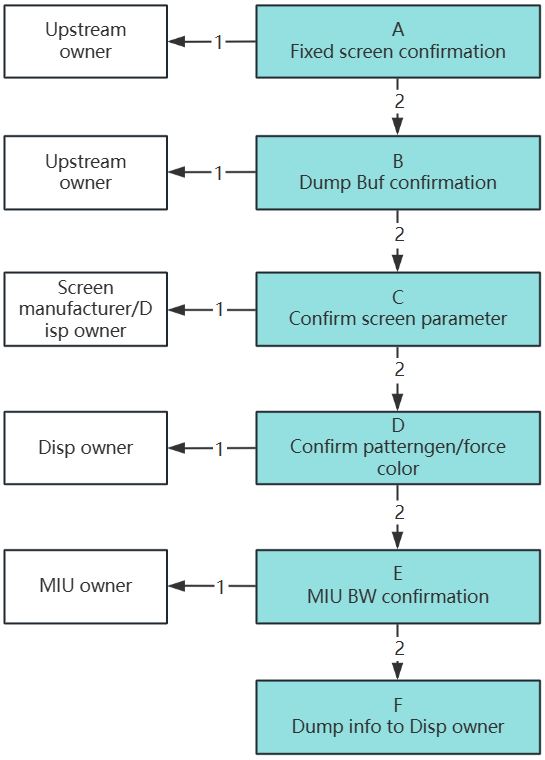
Debug Process:
| Process | Confirmation Method | Exit Conditions | Next Step | Information to Provide | Related FAQs |
|---|---|---|---|---|---|
| A | Fixed screen confirmation: echo stopgetbuff 0 0 ON > /proc/mi_modules/mi_disp/mi_disp0 | Exit Condition 1: Screen normal without flickering or artifacts; Exit Condition 2: Screen flickering or artifacts | Exit Condition 1: Please seek assistance from the disp upstream owner; Exit Condition 2: B | ||
| B | Dump Buf confirmation: echo dumpframe 0 0 [path] > /proc/mi_modules/mi_disp/mi_disp0 | Exit Condition 1: Image abnormal; Exit Condition 2: Image normal | Exit Condition 1: Please seek assistance from the disp upstream owner; Exit Condition 2: C | ||
| C | Refer to the datasheet to confirm screen parameter information, including pad driving, data format mode, H/V total/bp/fp, etc. | Exit Condition 1: Screen parameter configuration incorrect; Exit Condition 2: Screen parameter configuration normal | Exit Condition 1: Please seek assistance from the screen manufacturer/disp owner; Exit Condition 2: D | ||
| D | Confirm patterngen and force color 1. Set patterngen: riu_w 1150 7 e 2. Set force color: ./pcupid_red.sh // Red | Exit Condition 1: Display abnormal; Exit Condition 2: Display normal | Exit Condition 1: Please seek assistance from the disp owner; Exit Condition 2: E | ||
| E | Dump MIU BW information confirmation: cat /sys/devices/system/miu/miu0/bw | Exit Condition 1: Insufficient BW; Exit Condition 2: Sufficient BW | Exit Condition 1: Please seek assistance from the MIU owner; Exit Condition 2: F | ||
| F | Dump information for Disp owner analysis: 1, ./pcupid_mhal_disp_reg.sh [log_file] [dump_cnt] 2, cat /proc/mi_modules/mi_disp/mi_disp0 | NA | NA |
2.3 Screen Displays Color Abnormalities¶
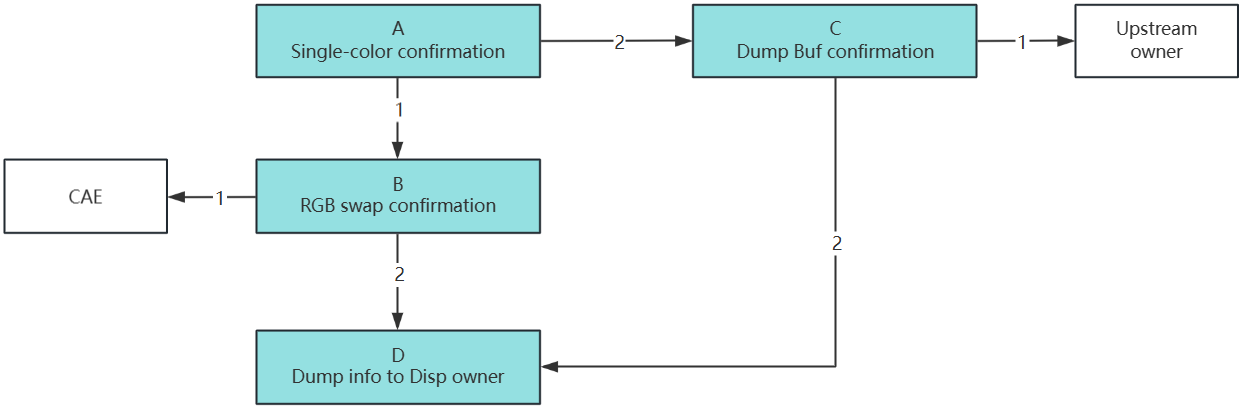
Debug Process:
| Process | Confirmation Method | Exit Conditions | Next Step | Information to Provide | Related FAQs |
|---|---|---|---|---|---|
| A | Force color single color confirmation: 1, ./pcupid_red.sh // Red 2, ./pcupid_green.sh // Green 3, ./pcupid_blue.sh // Blue | Exit Condition 1: Color display abnormal; Exit Condition 2: Color display normal | Exit Condition 1: B; Exit Condition 2: C | ||
| B | RGB swap confirmation: Confirm if m_ucPanelSwapChnR, m_ucPanelSwapChnG, m_ucPanelSwapChnB, m_ucPanelSwapRgbML in screen parameters are configured correctly with HW information; CAE assistance can be requested | Exit Condition 1: Configuration error; Exit Condition 2: Configuration correct | Exit Condition 1: Please seek CAE assistance; Exit Condition 2: D | ||
| C | Dump Buf confirmation: echo dumpframe 0 0 [path] > /proc/mi_modules/mi_disp/mi_disp0 | Exit Condition 1: Image abnormal; Exit Condition 2: Image normal | Exit Condition 1: Please seek assistance from the disp upstream owner; Exit Condition 2: D | ||
| D | Dump information for Disp owner analysis: 1, ./pcupid_mhal_disp_reg.sh [log_file] [dump_cnt] 2, cat /proc/mi_modules/mi_disp/mi_disp0 | NA | NA |
3. Disp-related Issues¶
3.1 Insufficient Disp Frame Rate¶
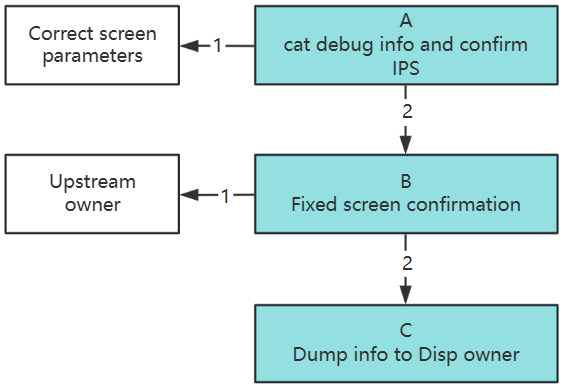
Debug Process:
| Process | Confirmation Method | Exit Conditions | Next Step | Information to Provide | Related FAQs |
|---|---|---|---|---|---|
| A | Cat debug information: cat /proc/mi_modules/mi_disp/mi_disp0; Confirm if IPS (HW frame rate) is normal; if IPS does not meet expectations, please confirm if H_total/V_total/DCLK/FPS in screen parameters are configured correctly; generally DCLK=H_total*V_total*fps | Exit Condition 1: Screen parameters incorrect; Exit Condition 2: IPS meets expectations, but FPS does not meet expectations | Exit Condition 1: Correct screen parameters; Exit Condition 2: B | ||
| B | Fixed screen confirmation: Execute echo stopgetbuff 0 0 ON > /proc/mi_modules/mi_disp/mi_disp0 for a fixed screen Confirm if “SrcFrmrate” “DstFrmrate” in debug information meet expectations | Exit Condition 1: SrcFrmrate does not meet expectations; Exit Condition 2: SrcFrmrate meets expectations, only DstFrmrate does not meet expectations | Exit Condition 1: Please seek assistance from the upstream owner; Exit Condition 2: C | ||
| C | Dump information for Disp owner analysis: 1, ./pcupid_mhal_disp_reg.sh [log_file] [dump_cnt] 2, cat /proc/mi_modules/mi_disp/mi_disp0 | NA | NA |
3.2 MOP Memory Overlap¶
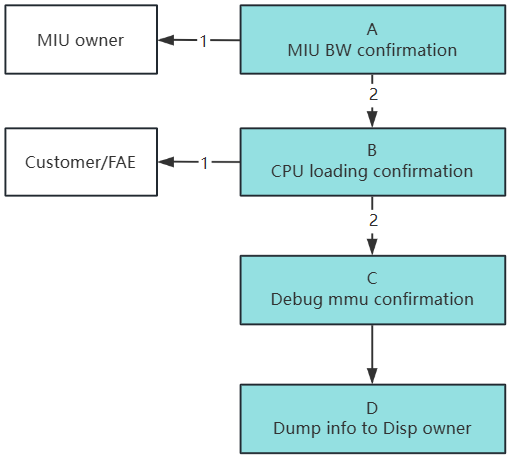
Debug Process:
| Process | Confirmation Method | Exit Conditions | Next Step | Information to Provide | Related FAQs |
|---|---|---|---|---|---|
| A | MIU BW confirmation: cat /sys/devices/system/miu/miu0/bw | Exit Condition 1: Insufficient BW; Exit Condition 2: Sufficient BW | Exit Condition 1: Please seek assistance from the MIU owner; Exit Condition 2: B | ||
| B | CPU loading investigation: Use the top command to check current CPU loading | Exit Condition 1: CPU loading too high; Exit Condition 2: CPU loading normal | Exit Condition 1: Please ask the customer to assist in reducing CPU loading and try again; Exit Condition 2: C | ||
| C | Debug mmu confirmation: Seek FAE assistance | NA | NA | ||
| D | Dump information and seek FAE assistance for analysis: 1, cat /proc/mi_modules/mi_disp/mi_disp0 2, Capture reproduction log: echo 8 > /proc/mi_modules/mi_disp/debug_level; echo trace 0 1 > /proc/mi_modules/mi_disp/mi_disp0; cat kmsg; | NA | NA |